#include <FxUISwitchButton.h>
Inheritance diagram for CFxUISwitchButton:
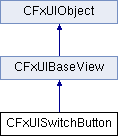
Additional Inherited Members | |
 Public Types inherited from CFxUIBaseView Public Types inherited from CFxUIBaseView | |
| enum | TextAlignment { AlignLeft = 0x0001 , AlignRight = 0x0002 , AlignHCenter = 0x0004 , AlignJustify = 0x0008 , AlignTop = 0x0020 , AlignBottom = 0x0040 , AlignVCenter = 0x0080 , AlignBaseline = 0x0100 , AlignCenter = AlignVCenter | AlignHCenter } |
| enum | FocusPolicyType { eNoFocus = 0 , eTabFocus = 0x1 , eClickFocus = 0x2 , eStrongFocus = eTabFocus | eClickFocus | 0x8 , eWheelFocus = eStrongFocus | 0x4 , eKeyboardOnSetfocus = 0x10 } |
| enum | UIWidthSizePolicy { eXS = 0 , eS , eM , eL , eXL } |
 Static Public Member Functions inherited from CFxUIBaseView Static Public Member Functions inherited from CFxUIBaseView | |
| static void | setTabOrder (CFxUIObject *first, CFxUIObject *second) |
 Protected Member Functions inherited from CFxUIObject Protected Member Functions inherited from CFxUIObject | |
| CFxUIObject * | sender () |
 Protected Attributes inherited from CFxUIObject Protected Attributes inherited from CFxUIObject | |
| CFxUIObjectImpl * | m_pImpl |
| CFxUIObjectData * | m_pData |
Detailed Description
Class CFxUISwitchButton
Definition at line 24 of file FxUISwitchButton.h.
Constructor & Destructor Documentation
◆ CFxUISwitchButton()
| CFxUISwitchButton::CFxUISwitchButton | ( | ) |
Constructor
◆ ~CFxUISwitchButton()
|
virtual |
Destructor
Member Function Documentation
◆ clicked()
| CFxUISignal<void(void)>& CFxUISwitchButton::clicked | ( | ) |
Signal is emitted when the button pressed down then released while the mouse cursor is inside the box.
◆ isChecked()
| bool CFxUISwitchButton::isChecked | ( | ) | const |
Returns if switch box is checked.
- Returns
- true if the switch box is checked, otherwise false.
◆ setChecked()
| void CFxUISwitchButton::setChecked | ( | bool | bChecked | ) |
Set the switch box checked.
- Parameters
-
bChecked The check box is set to checked only if the value of the parameter is true.
◆ setText()
| void CFxUISwitchButton::setText | ( | const CFxUIString & | str | ) |
Sets the text.
- Parameters
-
str Input
◆ setTextSize()
| void CFxUISwitchButton::setTextSize | ( | float | size | ) |
Sets the text size of switchbox label.
- Parameters
-
size Input
◆ stateChanged()
| CFxUISignal<void(int)>& CFxUISwitchButton::stateChanged | ( | ) |
Signal is emitted whenever the switch box's state changes, i.e. whenever the user checks or unchecks it.
◆ toggled()
| CFxUISignal<void(bool)>& CFxUISwitchButton::toggled | ( | ) |
Signal is emitted whenever the switch box's state changes, i.e. whenever the user checks or unchecks it.
The documentation for this class was generated from the following file: