#include <PdfPublishButton.h>
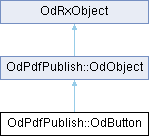
Protected Member Functions | |
| OdButton () | |
 Protected Member Functions inherited from OdPdfPublish::OdObject Protected Member Functions inherited from OdPdfPublish::OdObject | |
| OdObject (OdPublishObjectImpl *pImpl) | |
Additional Inherited Members | |
 Static Public Member Functions inherited from OdRxObject Static Public Member Functions inherited from OdRxObject | |
| static OdRxObjectPtr | cast (const OdRxObject *pointer) |
| static OdRxClass * | desc () |
Detailed Description
This class implements a button control encapsulated in a .pdf document created with Publish SDK. A button control is used in a .pdf document to implement a reaction to user actions (such as different kinds of mouse clicks). The button control appearance (how a button looks in a document) is defined by a set of special properties (for example, font, color, text and so on).
Definition at line 48 of file PdfPublishButton.h.
Constructor & Destructor Documentation
◆ OdButton()
|
protected |
◆ ~OdButton()
|
virtual |
Destroys a button object.
Member Function Documentation
◆ getBorder()
| void OdPdfPublish::OdButton::getBorder | ( | bool & | state | ) | const |
Returns whether the button has a border. The method fills a passed boolean value and returns it to a calling subroutine. If the button has a border, the method returns true, otherwise it returns false.
- Parameters
-
state [out] A placeholder for the border flag value.
◆ getBorderColor()
| void OdPdfPublish::OdButton::getBorderColor | ( | ODCOLORREF & | color | ) | const |
Returns the button border color. The method fills a passed ODCOLORREF value and returns it to a calling subroutine.
- Parameters
-
color [out] A placeholder for the border color value.
◆ getBorderStyle()
| void OdPdfPublish::OdButton::getBorderStyle | ( | Border::Style & | style | ) | const |
Returns the button border style. The method fills a passed value with the current style and returns it to a calling subroutine.
- Parameters
-
style [out] A placeholder for the border style.
- See also
- <link OdPdfPublish::Border::Style, Border::Style enumeration>.
◆ getBorderThickness()
| void OdPdfPublish::OdButton::getBorderThickness | ( | Border::Thickness & | thickness | ) | const |
Returns the button border thickness. The method fills a passed value with the current thickness value and returns it to a calling subroutine.
- Parameters
-
thickness [out] A placeholder for the border thickness value.
- See also
- <link OdPdfPublish::Border::Thickness, Border::Thickness enumeration>.
◆ getFillColor()
| void OdPdfPublish::OdButton::getFillColor | ( | ODCOLORREF & | color | ) | const |
Returns the button fill color. The method fills a passed ODCOLORREF value and returns it to a calling subroutine.
- Parameters
-
color [out] A placeholder for the fill color value.
◆ getFont()
| void OdPdfPublish::OdButton::getFont | ( | Text::StorageType & | storageType, |
| Text::StandardFontsType & | fontType, | ||
| OdString & | fontName, | ||
| Text::FontStyle & | fontStyle | ||
| ) | const |
Returns the current button font parameters. The method fills passed values and returns them to a calling subroutine.
- Parameters
-
storageType [out] A placeholder for the storage type. fontType [out] A placeholder for the font type. fontName [out] A placeholder for the font name. fontStyle [out] A placeholder for the font style.
- See also
- <link OdPdfPublish::Text::StorageType, Text::StorageType enumeration> <link OdPdfPublish::Text::StandardFontsType, Text::StandardFontsType enumeration> <link OdPdfPublish::Text::FontStyle, Text::FontStyle enumeration>
◆ getFontSize()
Returns the button font size. The method fills a passed value and returns it to a calling subroutine.
- Parameters
-
size [out] A placeholder for the font size value.
◆ getHighlighting()
| void OdPdfPublish::OdButton::getHighlighting | ( | Highlighting::Mode & | mode | ) | const |
Returns the current button highlighting mode. The method fills a passed value and returns it to a calling subroutine.
- Parameters
-
mode [out] A placeholder for the button hightlighting mode.
- See also
- <link OdPdfPublish::Highlighting::Mode, Highlighting::Mode enumeration>.
◆ getIconImage()
| void OdPdfPublish::OdButton::getIconImage | ( | OdImagePtr & | image | ) | const |
Returns the button icon <link OdPdfPublish::OdImage, image>. The method fills a passed OdImage object and returns it to a calling subroutine.
- Parameters
-
image [out] A placeholder for the icon image.
- See also
- <link OdPdfPublish::OdImage, OdImage class>.
◆ getLabel()
Returns the button label text. The method fills a passed string object with the label text and returns this string to a calling subroutine.
- Parameters
-
label [out] A placeholder for the button label text.
◆ getLabelPosition()
| void OdPdfPublish::OdButton::getLabelPosition | ( | Label::Position & | position | ) | const |
Returns the current button label position. The method fills a passed value and returns it to a calling subroutine.
- Parameters
-
position [out] A placeholder for the button label position value.
- See also
- <link OdPdfPublish::Label::Position, Label::Position enumeration>.
◆ getLock()
| void OdPdfPublish::OdButton::getLock | ( | bool & | state | ) | const |
Returns whether the button is locked. The method fills a passed boolean value and returns it to a calling subroutine. If the button is locked, the method returns true, otherwise it returns false.
- Parameters
-
state [out] A placeholder for the lock state value.
◆ getName()
Returns the button name. The method fills a passed string object with the name value and returns this string to a calling subroutine.
- Parameters
-
name [out] A placeholder for the button name.
◆ getPrintability()
| void OdPdfPublish::OdButton::getPrintability | ( | bool & | state | ) | const |
Returns the current flag value that defines whether the button should be printed. The method fills a passed boolean value and returns it to a calling subroutine. If the button should be printed, the method returns true, otherwise it returns false.
- Parameters
-
state [out] A placeholder for the print flag value.
◆ getTextColor()
| void OdPdfPublish::OdButton::getTextColor | ( | ODCOLORREF & | color | ) | const |
Returns the button text color. The method fills a passed ODCOLORREF value and returns it to a calling subroutine.
- Parameters
-
color [out] A placeholder for the text color value.
◆ getTextRotation()
| void OdPdfPublish::OdButton::getTextRotation | ( | Text::Rotation & | rotation | ) | const |
Returns the current button text rotation. The method fills a passed value with the current rotation and returns it to a calling subroutine.
- Parameters
-
rotation [out] A placeholder for the button text rotation value.
- See also
- <link OdPdfPublish::Text::Rotation, Text::Rotation enumeration>.
◆ getTooltip()
Returns the button tooltip text. The method fills a passed string object and returns it to a calling subroutine.
- Parameters
-
tooltip [out] A placeholder for the tooltip text.
◆ getVisibility()
| void OdPdfPublish::OdButton::getVisibility | ( | bool & | state | ) | const |
Returns the current button visibility state. The method fills a passed boolean value and returns it to a calling subroutine. If the button is visible, the method returns true, otherwise it returns false.
- Parameters
-
state [out] A placeholder for the visibility state.
◆ ODRX_DECLARE_MEMBERS()
| OdPdfPublish::OdButton::ODRX_DECLARE_MEMBERS | ( | OdButton | ) |
◆ ODRX_HEAP_OPERATORS()
| OdPdfPublish::OdButton::ODRX_HEAP_OPERATORS | ( | ) |
◆ setBorder()
| void OdPdfPublish::OdButton::setBorder | ( | bool | state | ) |
Shows or hides a border around the button.
- Parameters
-
state [in] A flag value that determines whether the button has a border (if true) or not (if false).
◆ setBorderColor()
| void OdPdfPublish::OdButton::setBorderColor | ( | ODCOLORREF | color | ) |
Sets the button border color.
- Parameters
-
color [in] A new value of the border color.
◆ setBorderStyle()
| void OdPdfPublish::OdButton::setBorderStyle | ( | Border::Style | style | ) |
Sets the button border style.
- Parameters
-
style [in] A new border style.
- See also
- <link OdPdfPublish::Border::Style, Border::Style enumeration>.
◆ setBorderThickness()
| void OdPdfPublish::OdButton::setBorderThickness | ( | Border::Thickness | thickness | ) |
Sets the button border thickness.
- Parameters
-
thickness [in] A new value of the border thickness.
- See also
- <link OdPdfPublish::Border::Thickness, Border::Thickness enumeration>.
◆ setFillColor()
| void OdPdfPublish::OdButton::setFillColor | ( | ODCOLORREF | color | ) |
Sets a color that is used for filling the button.
- Parameters
-
color [in] A new value of the fill color.
◆ setFont() [1/2]
| void OdPdfPublish::OdButton::setFont | ( | const OdString & | fontName, |
| Text::FontStyle | fontStyle = Text::kRegular |
||
| ) |
Sets the button font name and style.
- Parameters
-
fontName [in] A new font name. fontStyle [in] A new font style.
- Remarks
- This method can set a font that is not represented in the list of <link OdPdfPublish::Text::StandardFontsType, standard fonts>. By default the <link OdPdfPublish::Text::StandardFontsType::kTimesRoman, normal Times New Roman font> is used.
- See also
- <link OdPdfPublish::Text::FontStyle, Text::FontStyle enumeration> <link OdPdfPublish::Text::StandardFontsType, StandardFontsType enumeration>
◆ setFont() [2/2]
| void OdPdfPublish::OdButton::setFont | ( | const Text::StandardFontsType | fontType | ) |
Sets the button font type from the list of <link OdPdfPublish::Text::StandardFontsType, predefined fonts>.
- Parameters
-
fontType [in] A new font type value.
- See also
- <link OdPdfPublish::Text::StandardFontsType, Text::StandardFontsType enumeration>.
◆ setFontSize()
Sets the button font size.
- Parameters
-
size [in] A new font size value.
◆ setHighlighting()
| void OdPdfPublish::OdButton::setHighlighting | ( | Highlighting::Mode | mode | ) |
Sets the button highlighting mode.
- Parameters
-
mode [in] A new value of the highlighting mode.
- See also
- <link OdPdfPublish::Highlighting::Mode, Highlighting::Mode enumeration>.
◆ setIconImage()
| void OdPdfPublish::OdButton::setIconImage | ( | const OdImagePtr & | image | ) |
Sets the button icon <link OdPdfPublish::OdImage, image>.
- Parameters
-
image [in] A smart pointer to an image object to be used as the button icon.
- See also
- <link OdPdfPublish::OdImage, OdImage class>.
◆ setLabel()
Sets the button label text.
- Parameters
-
label [in] A new value of the label text.
◆ setLabelPosition()
| void OdPdfPublish::OdButton::setLabelPosition | ( | Label::Position | position | ) |
Sets a position for the button label.
- Parameters
-
position [in] A new value of the label position.
- See also
- <link OdPdfPublish::Label::Position, Label::Position enumeration>.
◆ setLock()
| void OdPdfPublish::OdButton::setLock | ( | bool | state | ) |
Locks or unlocks the button.
- Parameters
-
state [in] A flag value that determines whether the button is locked (if true) or is unlocked (if false).
◆ setName()
Sets the button name.
- Parameters
-
name [in] A new value of the button name.
- Remarks
- The name is mandatory and must be unique among the document object names.
◆ setPrintability()
| void OdPdfPublish::OdButton::setPrintability | ( | bool | state | ) |
Sets the button behavior when a document is printed.
- Parameters
-
state [in] A flag value that determines whether the button should be printed (if true) or not (if false).
◆ setTextColor()
| void OdPdfPublish::OdButton::setTextColor | ( | ODCOLORREF | color | ) |
Sets the button text color. The text color is applied to the button label.
- Parameters
-
color [in] A new text color value.
◆ setTextRotation()
| void OdPdfPublish::OdButton::setTextRotation | ( | Text::Rotation | rotation | ) |
Sets the button text rotation.
- Parameters
-
rotation [in] A new text rotation value.
- See also
- <link OdPdfPublish::Text::Rotation, Text::Rotation enumeration>.
◆ setTooltip()
Sets the button tooltip text. Tooltip text is text that appears when a user hovers the pointer over the button.
- Parameters
-
tooltip [in] New text for the tooltip.
◆ setVisibility()
| void OdPdfPublish::OdButton::setVisibility | ( | bool | state | ) |
Sets the button visibility.
- Parameters
-
state [in] A flag value that determines whether the button is visible (if true) or not (if false).
The documentation for this class was generated from the following file: