#include <PdfPublishTextField.h>
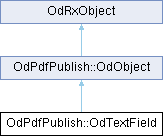
Protected Member Functions | |
| OdTextField () | |
 Protected Member Functions inherited from OdPdfPublish::OdObject Protected Member Functions inherited from OdPdfPublish::OdObject | |
| OdObject (OdPublishObjectImpl *pImpl) | |
Additional Inherited Members | |
 Static Public Member Functions inherited from OdRxObject Static Public Member Functions inherited from OdRxObject | |
| static OdRxObjectPtr | cast (const OdRxObject *pointer) |
| static OdRxClass * | desc () |
Detailed Description
This class implements a text field control contained in a .pdf document created with Publish SDK. A text field allows entry of text information with specified format options.
Definition at line 46 of file PdfPublishTextField.h.
Constructor & Destructor Documentation
◆ OdTextField()
|
protected |
◆ ~OdTextField()
|
virtual |
Destroys the text field.
Member Function Documentation
◆ getBorder()
| void OdPdfPublish::OdTextField::getBorder | ( | bool & | state | ) | const |
Returns the current value of the flag that determines whether the text field has a border. If the flag value is equal to true, the text field has a border, otherwise it does not. The method fills a passed boolean value with the text field border flag value and returns it to a calling subroutine.
- Parameters
-
state [out] A placeholder for the flag value.
◆ getBorderColor()
| void OdPdfPublish::OdTextField::getBorderColor | ( | ODCOLORREF & | color | ) | const |
Returns the current text field border color. The method fills a passed ODCOLORREF value with the text field border color value and returns it to a calling subroutine.
- Parameters
-
color [out] A placeholder for the color value.
◆ getBorderStyle()
| void OdPdfPublish::OdTextField::getBorderStyle | ( | Border::Style & | style | ) | const |
Returns the current text field border style.
- Parameters
-
style [out] A placeholder for the border style of the text field.
- See also
- <link OdPdfPublish::Border::Style, Border::Style enumeration>.
◆ getBorderThickness()
| void OdPdfPublish::OdTextField::getBorderThickness | ( | Border::Thickness & | thickness | ) | const |
Returns the current thickness value of the text field border. This method fills a passed value with the current thickness value and returns it to a calling subroutine.
- Parameters
-
thickness [out] A placeholder for the thickness value.
- See also
- <link OdPdfPublish::Border::Thickness, Border::Thickness enumeration>.
◆ getDefaultValue()
Returns the current text field default value. The method fills a passed string object with the current text field default value and returns it to a calling subroutine.
- Parameters
-
value [out] A placeholder for the text field default value.
◆ getFillColor()
| void OdPdfPublish::OdTextField::getFillColor | ( | ODCOLORREF & | color | ) | const |
Returns the text field fill color. The method fills a passed ODCOLORREF value and returns it to a calling subroutine.
- Parameters
-
color [out] A placeholder for the fill color value.
◆ getFont()
| void OdPdfPublish::OdTextField::getFont | ( | Text::StorageType & | storageType, |
| Text::StandardFontsType & | fontType, | ||
| OdString & | fontName, | ||
| Text::FontStyle & | fontStyle | ||
| ) | const |
Returns the current font type name used for displaying the text field caption. The method fills a passed string object with the text field font name and returns it to a calling subroutine.
- Parameters
-
storageType [out] A placeholder for the storage type value. fontType [out] A placeholder for the font type that should be used for displaying the text field caption. fontName [out] A placeholder for the font name that should be used for displaying the text field caption. fontStyle [out] A placeholder for the font style that should be used for displaying the text field caption.
- See also
- <link OdPdfPublish::Text::StorageType, Text::StorageType enumeration> <link OdPdfPublish::Text::StandardFontsType, Text::StandardFontsType enumeration> <link OdPdfPublish::Text::FontStyle, Text::FontStyle enumeration>
◆ getFontSize()
Returns the current font size used for displaying the text field caption. The method fills a passed integer value with the text field font size and returns it to a calling subroutine.
- Parameters
-
size [out] A placeholder for the font size that should be used for the text field caption.
◆ getLock()
| void OdPdfPublish::OdTextField::getLock | ( | bool & | state | ) | const |
Returns the current value of the flag that determines whether the text field is locked. If the flag value is equal to true, the text field is locked and becomes disabled, otherwise it is enabled and unlocked. The method fills a passed boolean value with the text field lock flag value and returns it to a calling subroutine.
- Parameters
-
state [out] A placeholder for the flag value.
◆ getMultiline()
| void OdPdfPublish::OdTextField::getMultiline | ( | bool & | state | ) | const |
Returns the current multiline flag value of the text. This flag determines whether the text field content can be divided into several lines. If the flag is equal to true, the text field can contain several lines, otherwise text field content is in a single line. The method fills a passed boolean value with the current flag value and returns it to a calling subroutine.
- Parameters
-
state [out] A placeholder for the multiline flag value.
◆ getName()
Returns the current name of the text field. The method fills a passed string object with the text field name and returns it to a calling subroutine.
- Parameters
-
name [out] A placeholder for the text field name.
◆ getPrintability()
| void OdPdfPublish::OdTextField::getPrintability | ( | bool & | state | ) | const |
Returns the current value of the flag that determines whether the text field should be printed. If the text field should be printed, the flag value is equal to true, otherwise it is equal to false. The method fills a passed boolean value with the text field printability flag value and returns it to a calling subroutine.
- Parameters
-
state [out] A placeholder for the flag value.
◆ getReadOnly()
| void OdPdfPublish::OdTextField::getReadOnly | ( | bool & | state | ) | const |
Returns the current read-only flag value of the text field. The read-only flag determines whether text field content can be edited (if its value is true) or not (if its value is false). The method fills a passed boolean value with the current flag value and returns it to a calling subroutine.
- Parameters
-
state [out] A placeholder for the read-only flag value.
◆ getScrolling()
| void OdPdfPublish::OdTextField::getScrolling | ( | bool & | state | ) | const |
Returns the current text field scrolling flag value. If the flag is equal to true, the text field has a scroll control that can be used to scroll multiline text. Otherwise the text field does not contain a scroll control. The method fills a passed boolean value with the current flag value and returns it to a calling subroutine.
- Parameters
-
state [out] A placeholder for the scrolling flag value.
◆ getTextColor()
| void OdPdfPublish::OdTextField::getTextColor | ( | ODCOLORREF & | color | ) | const |
Returns the current text color used for displaying the text field caption. The method fills a passed ODCOLORREF value with the text field caption color and returns it to a calling subroutine.
- Parameters
-
color [out] A placeholder for the text color that should be used for the text field caption.
◆ getTextJustification()
| void OdPdfPublish::OdTextField::getTextJustification | ( | Text::Justification & | justification | ) | const |
Returns the current text field justification. The method fills a passed justification value and returns it to a calling subroutine.
- Parameters
-
justification [out] A placeholder for the justification value.
- See also
- <link OdPdfPublish::Text::Justification, Text::Justification enumeration>.
◆ getTextRotation()
| void OdPdfPublish::OdTextField::getTextRotation | ( | Text::Rotation & | rotation | ) | const |
Returns the current text field rotation value. The method fills a passed value with the current rotation value and returns it to a calling subroutine.
- Parameters
-
rotation [out] A placeholder for the rotation value of the text field.
- See also
- <link OdPdfPublish::Text::Rotation, Text::Rotation enumeration>.
◆ getTooltip()
Returns the current tooltip text for the text field. Tooltip text is the text that appears when a user hovers the mouse pointer over the text field.
The method fills a passed string object with the text field tooltip text and returns it to a calling subroutine.
- Parameters
-
tooltip [out] A placeholder for the tooltip text.
◆ getVisibility()
| void OdPdfPublish::OdTextField::getVisibility | ( | bool & | state | ) | const |
Returns the current value of the visibility flag for the text field. The visibility flag determines whether the text field is visible in the document (if true) or is hidden (if false). The method fills a passed boolean value with the text field visibility flag value and returns it to a calling subroutine.
- Parameters
-
state [out] A placeholder for the flag value.
◆ ODRX_DECLARE_MEMBERS()
| OdPdfPublish::OdTextField::ODRX_DECLARE_MEMBERS | ( | OdTextField | ) |
◆ ODRX_HEAP_OPERATORS()
| OdPdfPublish::OdTextField::ODRX_HEAP_OPERATORS | ( | ) |
◆ setBorder()
| void OdPdfPublish::OdTextField::setBorder | ( | bool | state | ) |
Sets a new value of the flag that determines whether the text field has a border. If the flag value is equal to true, the text field has a border, otherwise it does not.
- Parameters
-
state [in] A new flag value.
◆ setBorderColor()
| void OdPdfPublish::OdTextField::setBorderColor | ( | ODCOLORREF | color | ) |
Sets a text field border color.
- Parameters
-
color [in] A new color value.
◆ setBorderStyle()
| void OdPdfPublish::OdTextField::setBorderStyle | ( | Border::Style | style | ) |
Sets a text field border style.
- Parameters
-
style [in] A new border style.
- See also
- <link OdPdfPublish::Border::Style, Border::Style enumeration>.
◆ setBorderThickness()
| void OdPdfPublish::OdTextField::setBorderThickness | ( | Border::Thickness | thickness | ) |
Sets a text field border thickness.
- Parameters
-
thickness [in] A new thickness value.
- See also
- <link OdPdfPublish::Border::Thickness, Border::Thickness enumeration>.
◆ setDefaultValue()
Sets a text field default value.
- Parameters
-
value [in] A new default value.
◆ setFillColor()
| void OdPdfPublish::OdTextField::setFillColor | ( | ODCOLORREF | color | ) |
Sets a text field fill color.
- Parameters
-
color [in] A new color value.
◆ setFont() [1/2]
| void OdPdfPublish::OdTextField::setFont | ( | const OdString & | fontName, |
| Text::FontStyle | fontStyle = Text::kRegular |
||
| ) |
Sets the text field font name and style.
- Parameters
-
fontName [in] A new font name. fontStyle [in] A new font style.
- Remarks
- This method can set a font that is not in the list of <link OdPdfPublish::Text::StandardFontsType, standard fonts>. By default the <link OdPdfPublish::Text::StandardFontsType::kTimesRoman, normal Times New Roman font> is used.
- See also
- <link OdPdfPublish::Text::FontStyle, Text::FontStyle enumeration> <link OdPdfPublish::Text::StandardFontsType, StandardFontsType enumeration>
◆ setFont() [2/2]
| void OdPdfPublish::OdTextField::setFont | ( | Text::StandardFontsType | fontType | ) |
Sets the text field font type from the list of <link OdPdfPublish::Text::StandardFontsType, predefined fonts>.
- Parameters
-
fontType [in] A new font type value.
- See also
- <link OdPdfPublish::Text::StandardFontsType, Text::StandardFontsType enumeration>.
◆ setFontSize()
Sets a font size for the text field.
- Parameters
-
size [in] A new font size value of the text field.
◆ setLock()
| void OdPdfPublish::OdTextField::setLock | ( | bool | state | ) |
Sets a new value of the flag that determines whether the text field is locked. If the flag value is equal to true, the text field is locked and becomes disabled, otherwise it is enabled and unlocked.
- Parameters
-
state [in] A new flag value.
◆ setMultiline()
| void OdPdfPublish::OdTextField::setMultiline | ( | bool | state | ) |
Sets a text field multiline flag value. This flag determines whether the text field content can be divided into several lines. If the flag is equal to true, the text field can contain several lines, otherwise text field content is in a single line.
- Parameters
-
state [in] A new multiline flag value.
◆ setName()
Sets the text field name.
- Parameters
-
name [in] A new text field name.
- Remarks
- The name is mandatory and must be unique among the document object names.
◆ setPrintability()
| void OdPdfPublish::OdTextField::setPrintability | ( | bool | state | ) |
Sets a new value of the flag that determines whether the text field should be printed. If the text field should be printed, the flag value is equal to true, otherwise it is equal to false.
- Parameters
-
state [in] A new flag value.
◆ setReadOnly()
| void OdPdfPublish::OdTextField::setReadOnly | ( | bool | state | ) |
Sets a text field read-only flag value. The read-only flag determines whether text field content can be edited (if its value is true) or not (if its value is false).
- Parameters
-
state [in] A new read-only flag value.
◆ setScrolling()
| void OdPdfPublish::OdTextField::setScrolling | ( | bool | state | ) |
Sets a text field scrolling flag value. If the flag is equal to true, the text field has a scroll control that can be used to scroll multiline text. Otherwise the text field does not contain a scroll control.
- Parameters
-
state [in] A new scrolling flag value.
◆ setTextColor()
| void OdPdfPublish::OdTextField::setTextColor | ( | ODCOLORREF | color | ) |
Sets a foreground color for the text field.
- Parameters
-
color [in] A new color value.
◆ setTextJustification()
| void OdPdfPublish::OdTextField::setTextJustification | ( | Text::Justification | justification | ) |
Sets a text field justification value.
- Parameters
-
justification [in] A new text justification value.
- See also
- <link OdPdfPublish::Text::Justification, Text::Justification enumeration>.
◆ setTextRotation()
| void OdPdfPublish::OdTextField::setTextRotation | ( | Text::Rotation | rotation | ) |
Sets a text field rotation value.
- Parameters
-
rotation [in] A new rotation value.
- See also
- <link OdPdfPublish::Text::Rotation, Text::Rotation enumeration>.
◆ setTooltip()
Sets tooltip text for the text field. Tooltip text is the text that appears when a user hovers the mouse pointer over the text field.
- Parameters
-
tooltip [in] A new value of the tooltip text.
◆ setVisibility()
| void OdPdfPublish::OdTextField::setVisibility | ( | bool | state | ) |
Sets a new value of the visibility flag for the text field. The visibility flag determines whether the text field is visible in the document (if true) or is hidden (if false).
- Parameters
-
state [in] A new flag value.
The documentation for this class was generated from the following file: